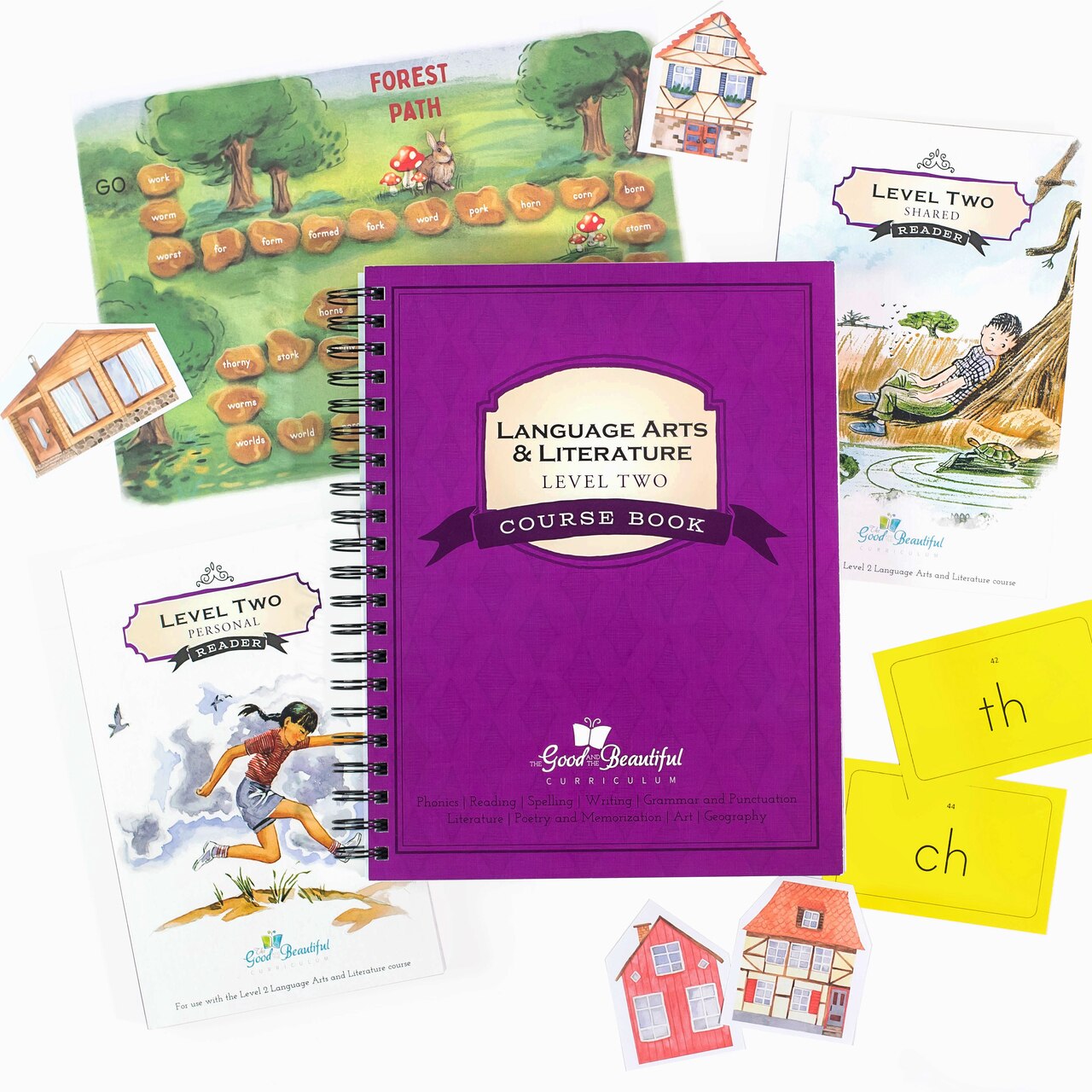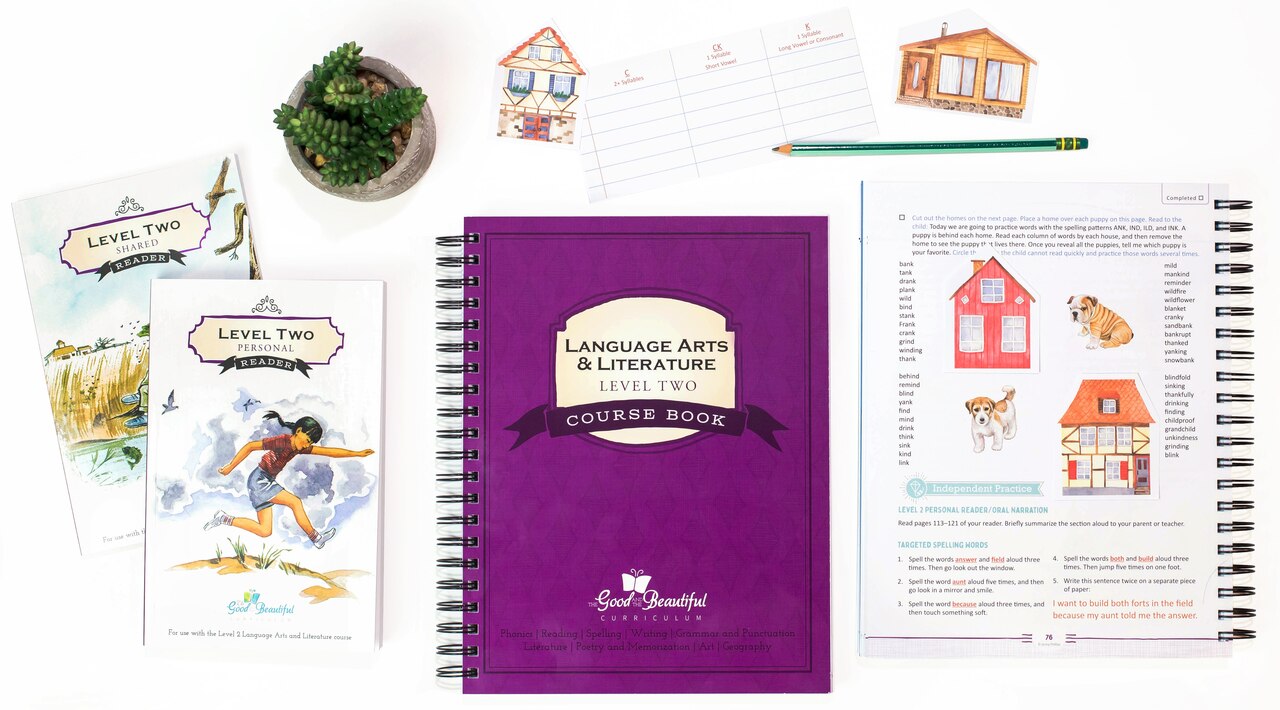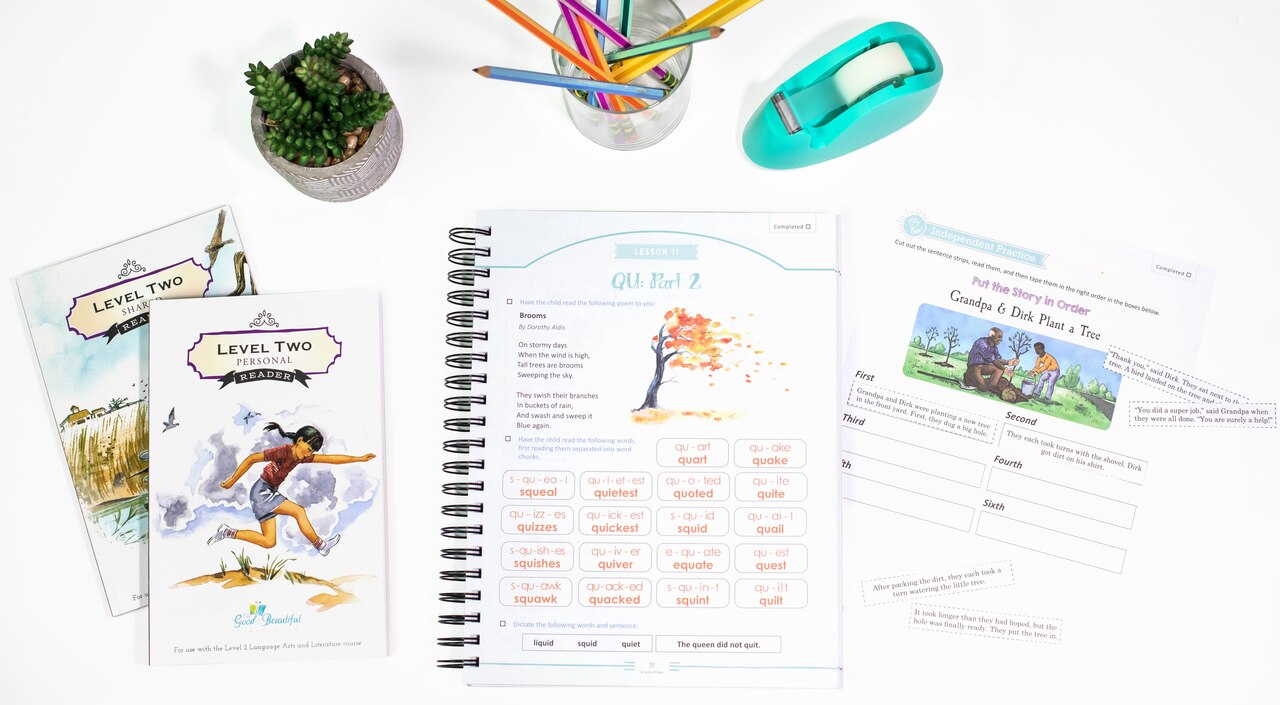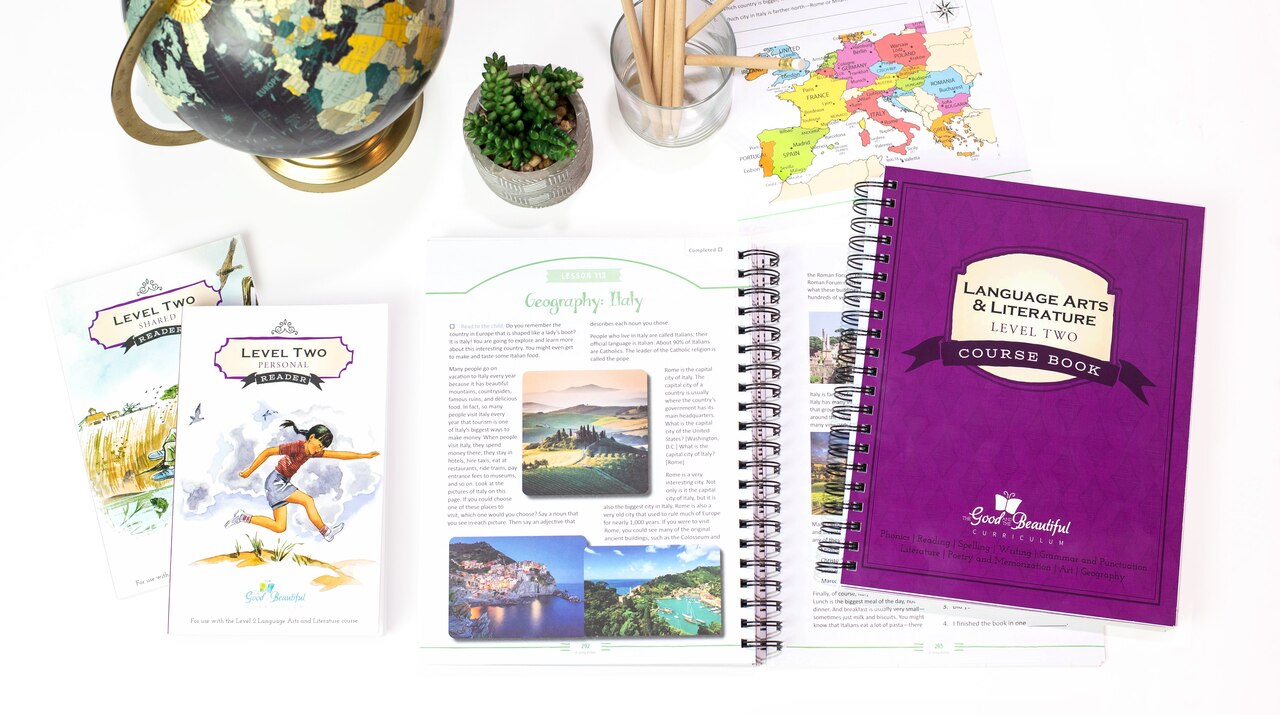As a reminder, the file will begin downloading after you click “Join List and Receive Download”. The download is no longer sent via email.
We highly suggest you use a computer or laptop to download the files. Due to their large size, they come in compressed (.zip) files which many handheld devices have difficulty supporting. If you are unable to locate your download on your computer, please check your Downloads folder. Below are some additional troubleshooting tips.
Instructions for opening a .zip file on a mobile device (varies by device):
We suggest downloading to a computer or laptop and transferring to your mobile device. If that is not a possibility, directions below may be helpful.
1. Download a free app to unzip files prior to download. Many apps are available in the app store.
2. Follow directions in app after downloading.
Instructions for opening a .zip file in Windows:
1. To unzip a single file or folder, open the zipped folder, then drag the file or folder from the zipped folder to a new location.
2. To unzip all the contents of the zipped folder, press and hold (or right-click) the folder, select Extract All, and then follow the instructions.
Instructions for opening a .zip file from a Mac: Unzip from the Finder
1. Click the Unzip button.
2. From the drop-down menu, choose to unzip your files to this Mac, iCloud Drive, Dropbox or Google Drive.
3. A “Finder style” window will open.
4. Choose to unzip the Entire Zip file or Selected Items
5. Another option is to click the New Folder button
If you are still unable to download the file after using these tips, please do not hesitate to email us at [email protected] or by filling out the form at the bottom of this page: https://www.goodandbeautiful.com/contact-support/